Originally posted on February 9, 2025 @ 5:12 pm
Introduction
Migrating from WordPress to BlogEngine.NET involves transferring website content from the WordPress CMS which is PHP and MySQL-based to BlogEngine.NET which runs on ASP.NET and SQL Server/XML storage.
WordPress
It is a platform that creates, manage, help to suggest hosting services and allow its platform users to publish web-page(s) with the use of Internet Service Providers.
WordPress is the most popular website building platform that requires no programming (coding) skills as it is designed with pre-loaded templates which is editable/adjustable to the taste you so desire it.
Although, WordPress as a content management system is of great value to anyone with coding or and graphics design skill.
The Uniqueness of WordPress
Amongst other website building platforms, WordPress is likely to be preferred to other platforms with some of the reasons as listed below;
- It has a responsive design layout
- It is highly flexible with free and open source
- It is great pick for beginner of website designers
WordPress has two categories of website namely;
- wordpress.org; is a self-hosted web-page where you personally engage the services of a hosting provider like namecheap.com, godaddy.com etc.
- wordpress.com – Already hosted site which is managed by WordPress
BlogEngine.NET
This is an ASP.NET based platform that helps to create and manage blogs that mainly operates on Microsoft .NET framework.
BlogEngine.NET is not user friendly to developers of blogs but requires an adequate knowledge in .NET
However, BlogEngine.NET has built-in theme with its appearance modification
BlogEngine.NET has its unique features that is desired by developers and thereby make it their choice for building a website blog
- Comes with built-in SEO tools to optimize blog visibility
- The resources used from other website building platform is higher than BlogEngine.NET, thus it is preferred.
- Some developers like to engage the ASP.NET based solution
- It is free and open source web blog building platform
2 Core Relationship of WordPress and BlogEngine.Net Platforms
- Window Server – WordPress can be installed using PHP Manager but BlogEngine.NET runs natively.
The best option for the dual hosting is a Windows Server with IIS and PHP support.
- Database – BlogEngine.NET uses XML or SQL Server while WordPress uses MySQL server with no default MySQL support
This did not stop their relationship as they can share the same SQL server database with different table prefixes to prevent conflicts in their usage.
5 Stages of Migrating WordPress Contents into BlogEngine.NET?
Simply say that, transition Between BlogEngine.NET and WordPress is without downtime –
furthermore, a strategic migration steps is enforced to ensure the website visitors do not experience any form of interruptions, i.e. keeping both webpages up and running
1 – Set Up BlogEngine.NET on a subdomain and configure IIS and SQL server;
Why? It is useful for testing environments, blogs, or separate site sections if the need arises.
How do you set up a sub-domain?
- Log in to your hosting control panel
- Create the subdomain (enter the subdomain name) and choose the main domain
- Install or upload a website to the subdomain
- Configure SSL (HTTPS) for the Subdomain
- Test the created subdomain
2 – Backup and Export Content from WordPress with the following steps
- Login to your WordPress Admin Dashboard.
- Go to Tools > Export.
- Select All Content (includes posts, pages, comments, categories, and tags).
- Click Download Export File (this creates an XML file).
When successfully exported, convert the WordPress XML file to BlogEngine.NET format, because BlogEngine.NET do not support direct WordPress import.
BlogEngine.NET format include;
- BlogML (.xml)
- SQL Database (.bak/.sql)
- XML file storage
3 – Import Data to BlogEngine.NET
- Login to BlogEngine.NET Admin Panel.
- Go to Settings > Import
- But if BlogEngine.NET does not have a direct import tool, manually copy-paste posts into the Admin Panel under New Post.
4 – Transfer Images and Media
- WordPress stores images separately in the wp-content/uploads
- Manually download these images and upload them to BlogEngine.NET media storage.
- Update image URLs in BlogEngine.NET.
5 – Redirect Old URLs
If you are moving from WordPress to BlogEngine.NET but wish to keep the same domain, you can use 301 redirects in your hosting settings to avoid broken links.
6 – Test Your Blog
- Review imported posts for formatting errors.
- Test internal links to ensure they are working.
- Verify the configuration of the SEO settings.
How to Undo the Migration of BlogEngine.NET into WordPress?
Step 1 – Set Up WordPress on a Staging Environment
- Install WordPress on a temporary domain or subdomain and configure PHP, MySQL, and WordPress plugins.
Step 2 – Export Content from BlogEngine.NET
Locate Settings in Dashboard → Export Blog.
Export all posts, pages, and comments as an XML file and if using an SQL Server database, you may need to manually export using SQL queries.
Step 3 – Import Content (Exported File) into WordPress Platform
Options to Engage;
- Use a plugin like WordPress Importer to import the XML file.
- After exporting SQL data, use WP All Import or manually migrate the tables.
- Verify and import all posts, pages, and comments.
Step 4 – Redirect Old URLs to WordPress URLs
BlogEngine.NET uses different URL structures than WordPress. It is important you use 301 redirects in web.config (for IIS) or .htaccess (if migrating to Apache).
Step 5 – Final Testing & Domain Switch
- Test the new WordPress site for functionality, broken links, and design issues.
- Once verified, update the DNS settings to point your main domain to the new WordPress site.
- Keep the old BlogEngine.NET site live in a backup state for a short period (just in case).
Remember to create a backup system that will keep the old site up and running in case of eventualities.
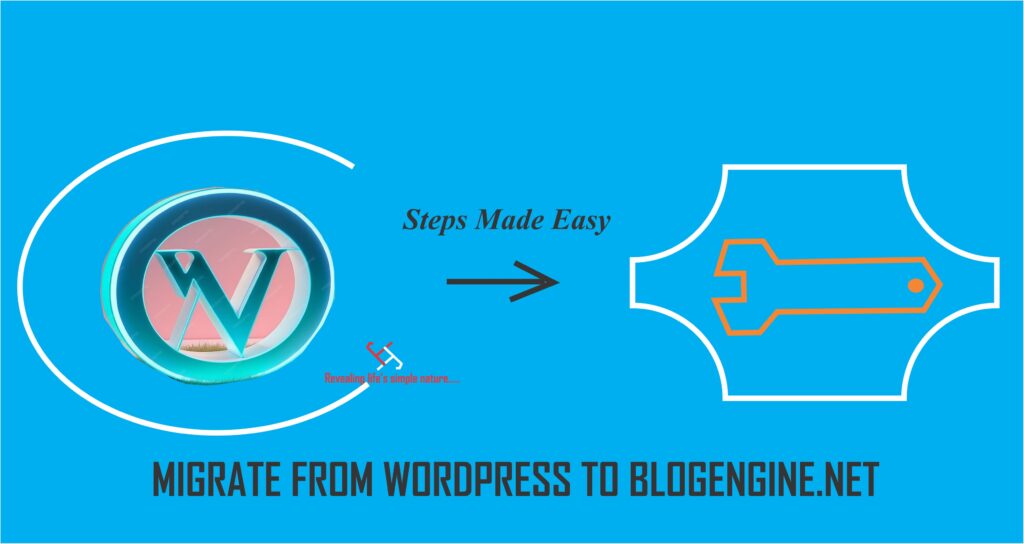
“Your writing style is engaging and clear, love it!”
Thank you
“This is exactly what I was looking for, thank you!”
“Great content, learned a lot from this post!”
mly informative and well-written!”
I am extremely impressed with your writing talents and also with
the layout for your weblog. Is that this a paid subject or did you modify it
your self? Either way keep up the excellent quality writing, it is uncommon to look a great weblog like this one nowadays..
Thank you
This is a good tip especially to those new to the blogosphere.
Brief but very precise info… Thank you for sharing this one.
A must read post!
Do you mind if I quote a couple of your articles as long as I provide credit and sources back to your website?
My blog is in the very same area of interest as
yours and my users would certainly benefit from some of the information you provide here.
Please let me know if this alright with you. Appreciate it!
ok, fine you can quote
Hi there would you mind sharing which blog platform you’re using?
I’m planning to start my own blog in the
near future but I’m having a hard time making a decision between BlogEngine/Wordpress/B2evolution and Drupal.
The reason I ask is because your design and style
seems different then most blogs and I’m looking for something completely unique.
P.S Sorry for being off-topic but I had to ask!
is ok. i use wordpresss
I was suggested this website by my cousin. I am not sure whether this post is written by him as
nobody else know such detailed about my trouble.
You are wonderful! Thanks!
Hello, of course this post is actually good and I have learned lot of things from it on the topic
of blogging. thanks.
I like the valuable info you provide on your articles. I will bookmark your blog and take
a look at again right here frequently. I am slightly sure I will learn plenty
of new stuff right here! Best of luck for the next!
Do you have a spam issue on this website; I also am a blogger, and I was
wanting to know your situation; many of us have developed some nice practices and we are looking to trade methods with other folks, be sure to shoot me an e-mail if interested.
It’s perfect time to make some plans for the future and it’s time to be happy.
I have learn this post and if I may just I desire to suggest you few interesting
things or advice. Perhaps you could write next articles
referring to this article. I want to read more issues approximately it!
I think this is one of the most vital information for me. And i’m glad reading
your article. But want to remark on some general things, The site style is wonderful, the articles is really nice : D.
Good job, cheers
Inspiring quest there. What happened after? Good
luck!